
便捷方面,嘟嘟智能盒子可以实现对全家家电的智能控制,还可以通过“情景模式”进行一键多控;
健康方面,它可以监测室内空气质量,并联动空气净化器等设备改善环境;
安全方面,它可以探测人体活动,防止外人入侵,同时能避免火灾、天然气泄漏的隐患。
一、 外观篇:流线型简约设计+呼吸光圈
先上开箱图

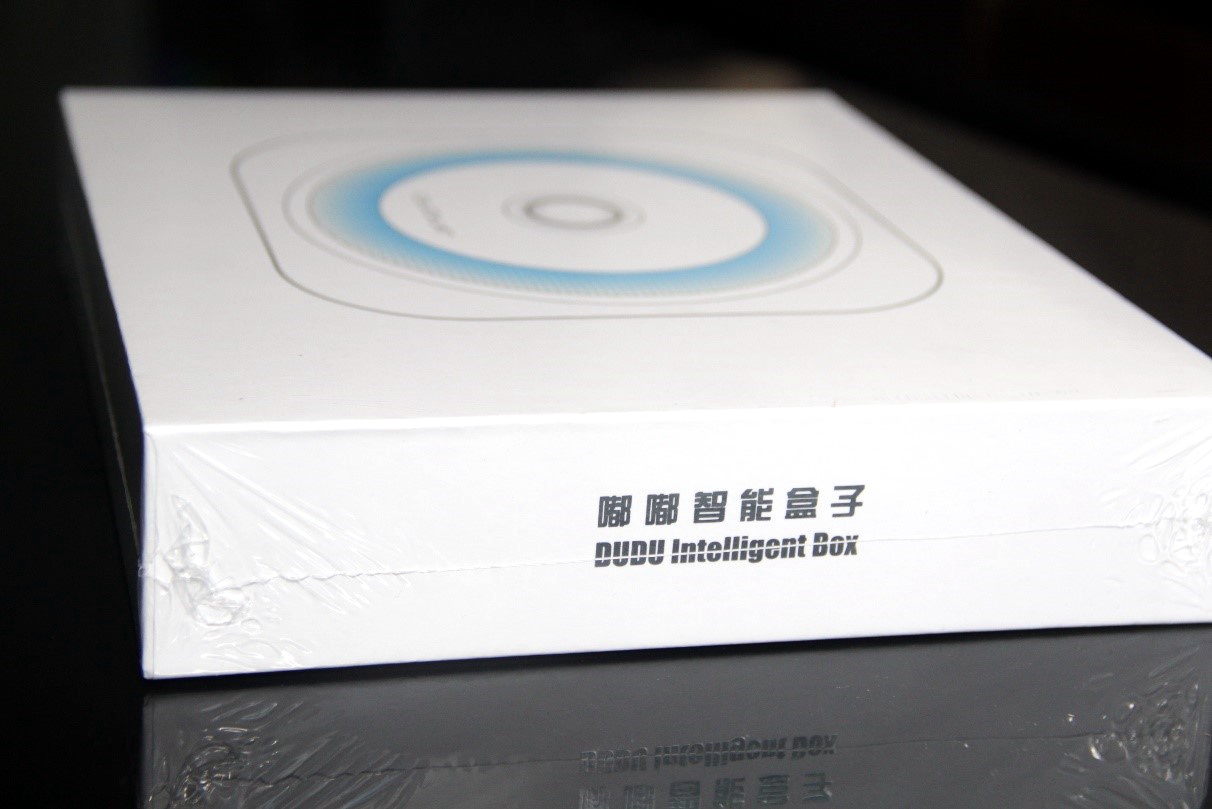


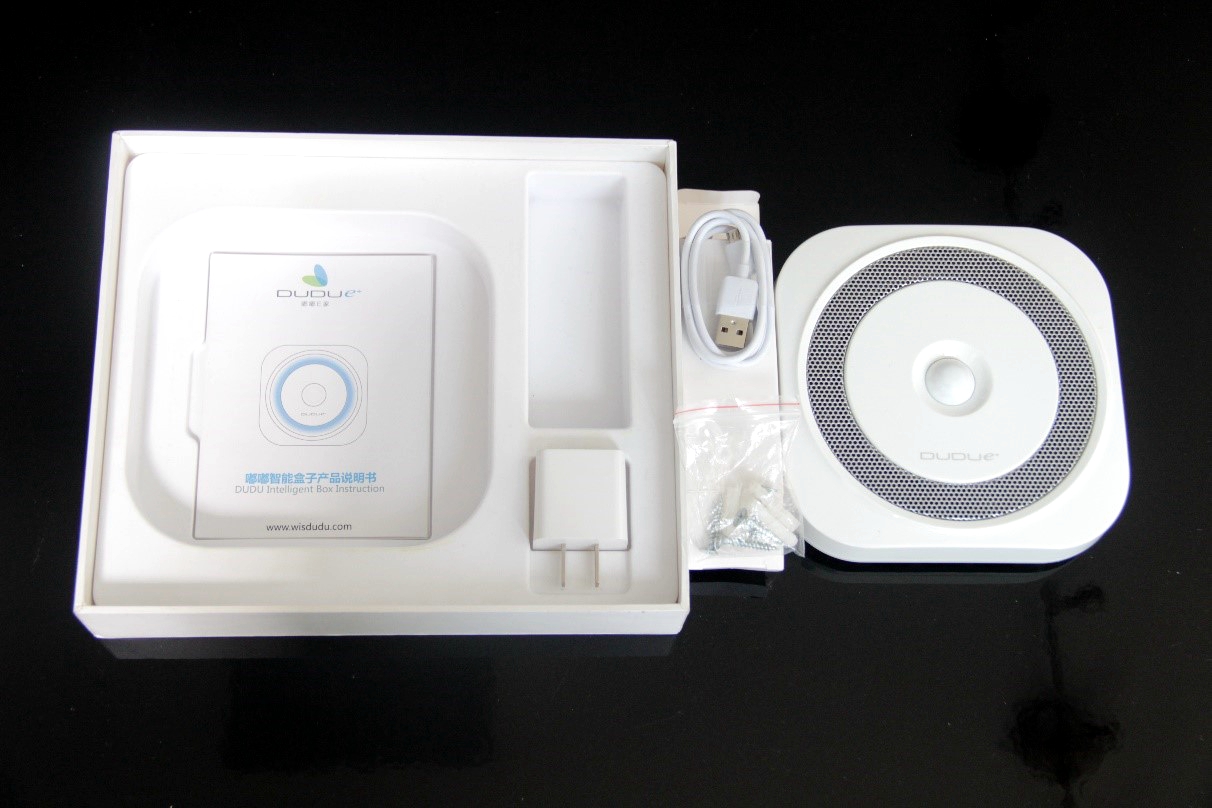
盒子长宽大约十厘米出头,大小适中,盒子顶部有一个金属呼吸光圈,充电时会发光。




产品说明书上的内容很详细,甚至包括如何把嘟嘟智能盒子安装上墙的内容(实际上无需安装上墙也可以用的),图片配文字,讲得很细。
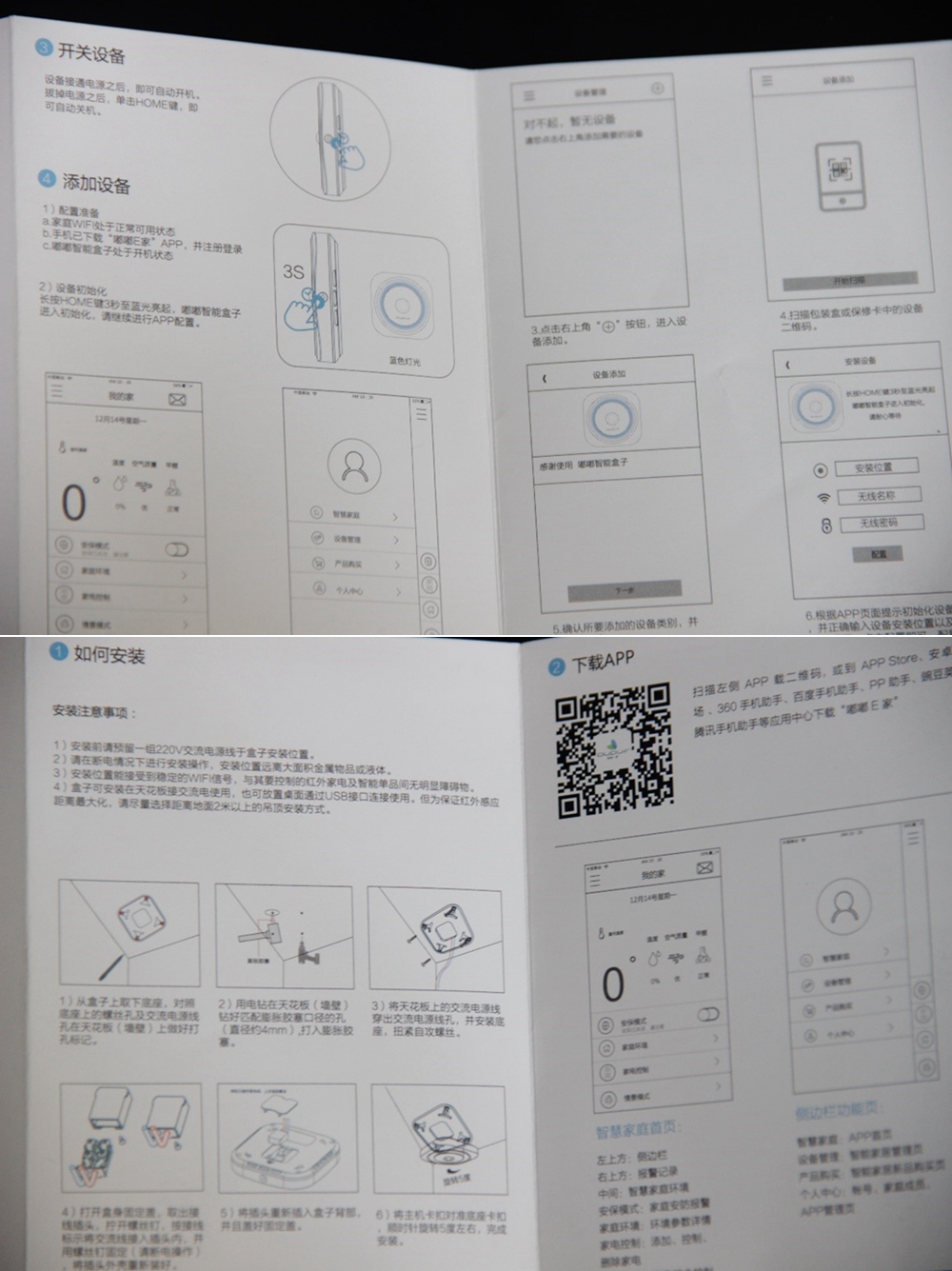
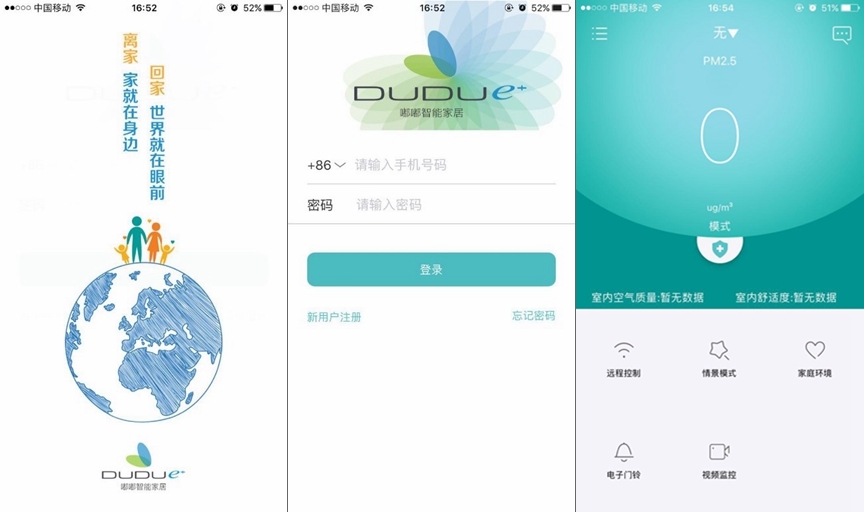

我点了一支烟做测试,PM2.5数值立刻飙升,同时,APP还弹出了报警提示,熄烟之后,PM2.5数值又很快降了下来。

回到主页面,选择“远程控制”即可添加设备。可以看到,支持添加的设备类别还是很多的,我选择了空调。接下来是选择设备的品牌,我数了数,仅空调一项,就有66种品牌是支持添加的,我简单看了一下,其他几类设备也都支持多个品牌,如DVD支持添加近200种品牌,我想市面上大多数设备应该都是支持添加了。

选择家电之后,点击开始,嘟嘟智能盒子立即开始发送指令,大约10多秒后,显示配置成功。配置成功后,可以对空调的开关、风向、温度等内容进行控制,遥控上有的,这里也都有,反应速度也很快,与普通遥控似乎没有什么区别。
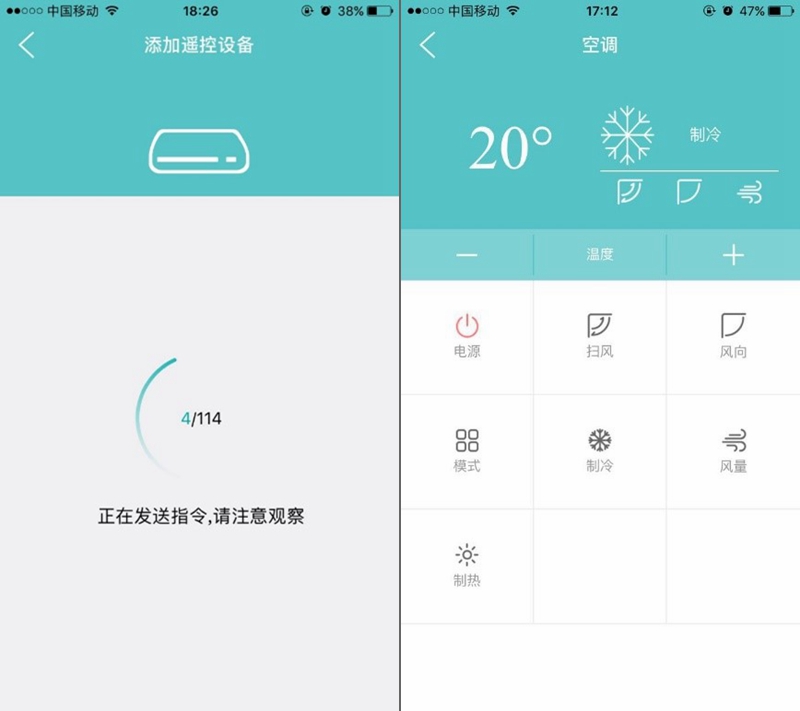

安防模式是唯一一种无需设置的情景模式,点击主页面郑重的安防图标开启该模式。开启后,嘟嘟智能盒子会对室内人体活动进行监测,一旦发现人,会第一时间推送报警,同时还会发出本地警告。我开启安防模式后,轻轻挥了挥手,警报声就响起了:“警报,有异常入侵”。同时,嘟嘟智能盒子也发出了红光。

三、 产品综述
【优点】
1. 功能非常全面,在市面上的产品当中非常罕见,而且红外安防、环境监测与智能控制这三大功能都非常使用,是每一个家庭都需要的。
2. 情景模式非常便捷,尤其是自动触发的设定。
3. 支持控制的家电型号极多,一般家庭使用应该是没有问题的。
4. 反应灵敏,报警速度很快。
【缺点】
1. 待机时间不长,在家需要一直插着电源线。
2. 白色亮面漆比较容易落灰,可能每周都要简单清洁一下。
据了解,嘟嘟E家将在近期推出一款叫做嘟嘟智能语音管家的产品,这款产品在完善和优化嘟嘟智能盒子功能之余,还将增加智能语音助手,实现与家的语音交互。

嘟嘟系列产品已在苏宁、淘宝、京东官方旗舰店上架。
官方价格:499元起
购买链接:http://item.jd.com/10443349903.html
微信名:嘟嘟智能家居 微信 ID:WISDUDU
官方网址:http://www.wisdudu.com/
咨询电话:400-023-6213


